UCP Content Preview
We are excited to announce that we have added Content Preview to our Universal Content Picker! This feature can be easily enabled with very little changes to your configuration.
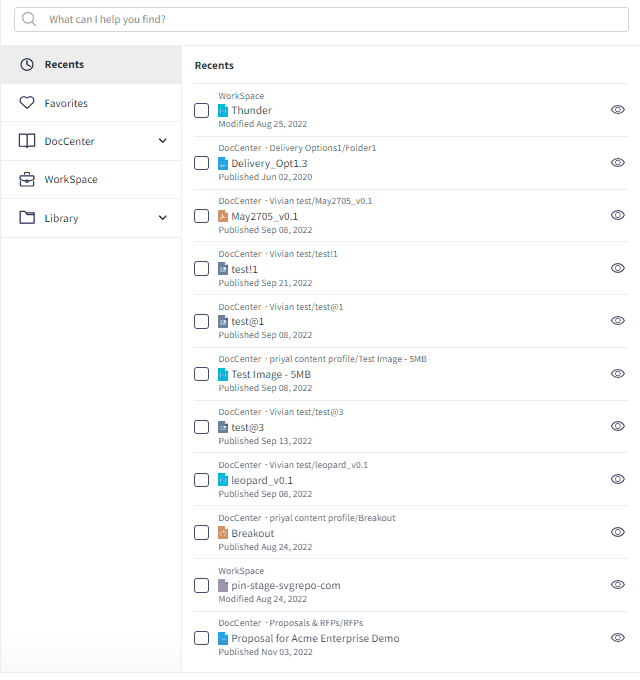
Sample Code
"showPreview": true,
"customizations": {
"preview": {
"hideInbuiltPreview": false,
"displayPreviewOnPreviewButton": true,
"displayPreviewOnContentIcon": false,
"previewOnAction": "click",
"triggerOnPreviewCallback": true
}
}
}
| FieldName | Values | Description | Default value if not specified |
|---|---|---|---|
| showPreview | true / false | Must be true to use the preview feature | false |
| customizations.preview | The parent objects for the rest of the settings | ||
| hideInbuiltPreview | true / false | Must be false to use the preview feature. This exists to prevent automatically turning on the preview | true |
| displayPreviewOnPreviewButton | true / false | Sets the preview window to appear when engaging with the preview eye icon | true |
| displayPreviewOnContentIcon | true / false | Sets the preview window to appear when engaging with the content's icon, next to the file name | true |
| previewOnAction | "click" / "hover" | Determines whether the preview function is engaged with a click or hover for both the preview eye icon and the content icon | click |
| triggerOnPreviewCallback | true / false | Enables or disables the callback payload feature | true |
Support Repositories
Full preview with rendition
- DocCenter / Collection
- Library
Thumbnail preview only
- Workspace
- External repositories
Supported Content Types
Full preview with rendition
- PowerPoint Documents, like PPTX, PPT
- Word documents like DOCX, DOC
- Seismic Pages
- Images like GIF, PNG, JPG
Thumbnail Only
- URL
- Videos like MP4, MOV
No Preview
- Items without thumbnails, usually things like ZIP, HTML.
- Note: It is possible to manually set a thumbnail for any content type using the Replace thumbnail on an item endpoint
MouseOver Preview for Full Preview
When viewing a multi-page document with rendition capabilities, you can quickly scroll through the pages by moving your mouse left and right over the preview window
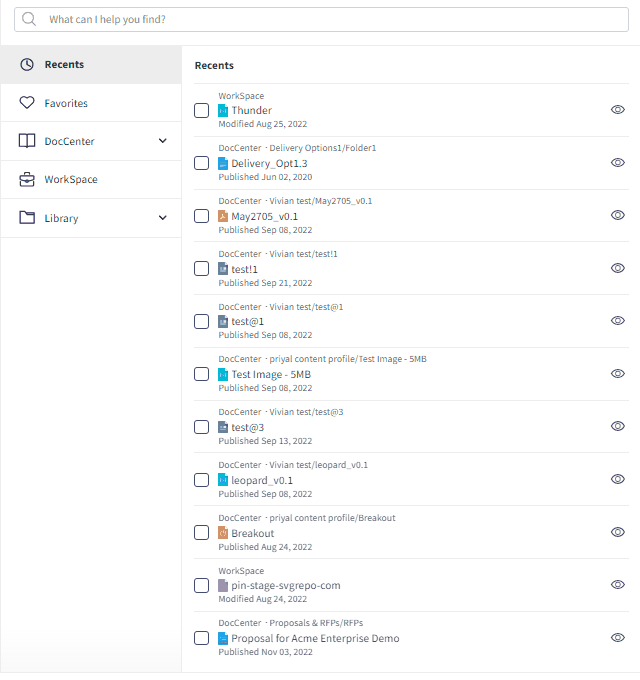
Updated almost 3 years ago