External Auth
Reference an external authentication service for access to specific contents
Purpose
The External Auth extension allows you to add additional authorization logic in Seismic for users accessing external services and content. This is commonly used in conjunction with other extension points
Common use cases include:
- Login flow for accessing content surfaces through the Searchextension
- Related Training
- External content in DocList (pages widget)
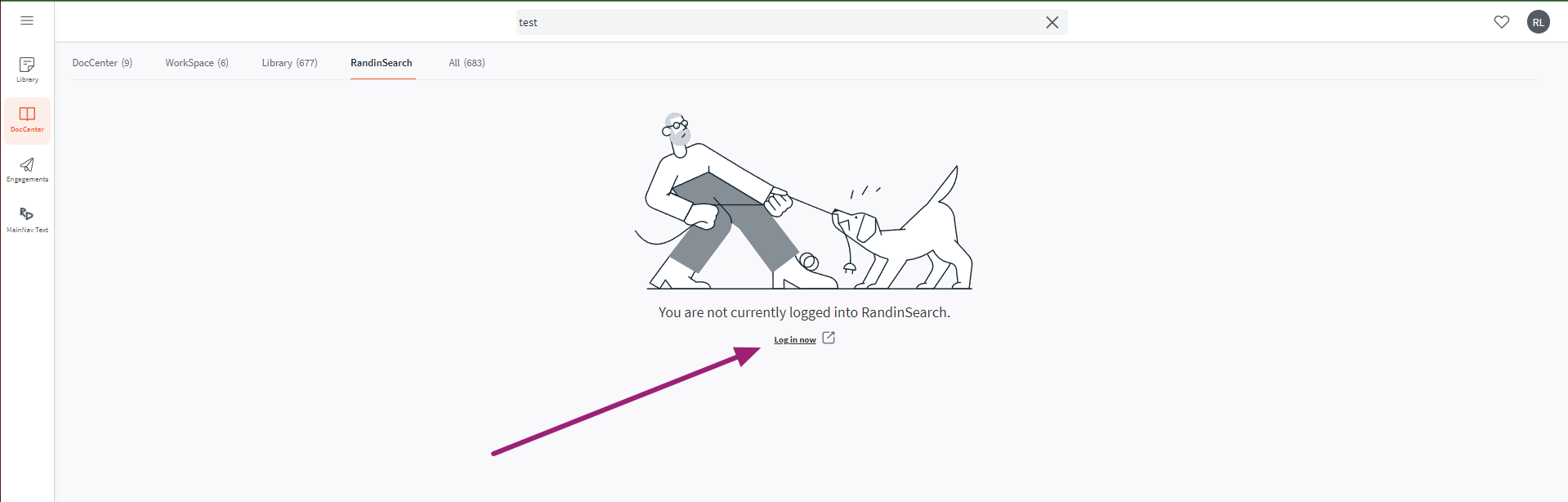
Sample login screen
App Prerequisites
Your app needs to engage with an extension that will interact with this External Auth extension. Today these are:
How it works
High level flow
- Based on a user click, Seismic is directed to an external piece of content via Search or an external platform via Main Nav
- Seismic will prompt the user to sign into your external service though a click or a pop-up dialogue, based on your configuration
- When the user is authenticated, they are able to access the external content or platform
When it's triggered
- When a user clicks on a Main Nav icon that routes to an external service
- When a user clicks on a piece of external content that has been exposed via Search or deep-linked in Seismic Pages
- You can refer to this diagram that shows the authentication flow in the context of accessing external content through the Search extension
Security & Authentication
It is recommended to validate the Signing Secret in the POST request that Seismic is making
How to Configure
Configure the External Auth Extension Point
- Add the External Auth Extension to your application as described here
- Configure the fields for this extension, please refer to the table below for definitions and notes
- Make sure to enable the extension point and click Save Changes
| Field name | Data type | Description | Notes |
|---|---|---|---|
| Extension Instance Name | string | The name by which this extension point is identified | Visible to tenant admins that install your app |
| 401 Response | checkbox | Is your auth endpoint going to return a 401 response if the user is not authenticated? | |
| Auth Endpoint | url | The endpoint that will be displayed when your user receives a 401 error from your system | |
| Auth Pop out | checkbox | launches a separate window for auth, instead of a pop-up | Useful for pop-up blockers |
Troubleshooting
- Ensure your app is configured with a signing secret
- Ensure the extension point is enabled within your app
- Ensure the URL to receive the POST request is publicly accessible
Related Documentation
Updated about 2 years ago