Full Application
The full application can be embedded using an IFrame embed approach and supports all of the following:
- Predictive content
- Contextual Workspace
- All product areas available for an "Embedded Application" including DocCenter, NewsCenter, WorkSpace, Predictive, LiveInsights
Configuring the Application URL
The base URL of the IFrame should be https://api.seismic.com/embed/index.html
The following querystring parameters are then added to that base URL to form a complete URL to be placed into the IFrame.
| Parameter | Required | Default | Description |
|---|---|---|---|
| client_id | Y | The client_id of your application. See Get Started for more info. | |
| tenant | Y | The name of the tenant to embed | |
| appName | N | Default Embedded Application | The name of the embedded application you would like to embed from the list of available embedded applications configured in System Settings |
| systemType | N | null | The name of the system that the application is being embedded into. This can be any string up to 50 characters. |
| contextType | N | null | The singular name of the context type such as Account or Opportunity or any singular term that identifies the "context" for your custom application. |
| contextTypePlural | N | null | The plural name of the context type such as Accounts or Opportunities or any plural term that identifies the "context" for your custom application. |
| contextId | N | null | The id of the contextual record. Typically this is the id of the record in the external system. |
| contextName | N | null | The name of the contextual record. Typically this is the name of the record in the external system. Any time this name changes, the folder identified by systemType/contextType/contextId will be renamed to this new name. |
Contextual Workspace Folders Cannot be Deleted!!!
Contextual Workspace folders are automatically created on initialization of the application if the systemType, contextType, contextTypePlural, contextId, and contextName are provided and cannot be removed, so take caution to ensure valid configuration before adding to production environments.
Imitating Systems
It is possible for an embedded app to imitate any system. For example, if you would like to embed the full application but you would like to represent the application's context as having the same context as Salesforce, you can provide the same context as Salesforce would and the application would render with the same predictive content and Workspace as it would in Salesforce. The table below provides samples of common embedded configurations.
| systemType | Salesforce | MicrosoftDynamicCRM | Sugar | Oracle |
| contextType | Opportunity | Opportunity | Opportunity | Opportunity |
| contextTypePlural | Opportunities | Opportunities | Opportunities | Opportunities |
| contextId | 00646000009eMGLAA2 | 2DDE7B3B-2CAA-E811-A96A-000D3A1C5096 | 3002 | ecba9f86-4a4a-def6-359c-505a5b33f014 |
| contextName | The Opportunity Name | The Opportunity Name | The Opportunity Name | The Opportunity Name |
Allow Full Screen
To enable full screen capabilities for the full application, include one or more of the following parameters on the iframe: allowfullscreen, webkitallowfullscreen, mozallowfullscreen, oallowfullscreen, msallowfullscreen.
Result
https://api.seismic.com/embed/index.html?
client_id=1111111-222222-333333-444444444
&tenant=foo
&systemType=MyCustomSystem
&contextType=MyContextType
&contextTypePlural=MyContextTypes
&contextId=123456789
&contextName=My%20Opportunity%20Name
<html>
<body>
<iframe src="https://api.seismic.com/embed/index.html?tenant=foo&systemType=MyCustomSystem&contextType=MyContextType&contextTypePlural=MyContextTypes&contextId=123456789&contextName=My%20Opportunity%20Name"
frameborder="0"
allowfullscreen
width="100%"
height="100%"
></iframe>
</body>
</html>
Try it!
Below is a simple example where you can enter your client_id, tenant, and optional context info to render the full embedded application! Note the frame is intentionally shown at half scale to better fit the available space in this documentation, but full application capabilities are available.
Examples
A non-contextual application supporting DocCenter and Workspace with Homepage enabled
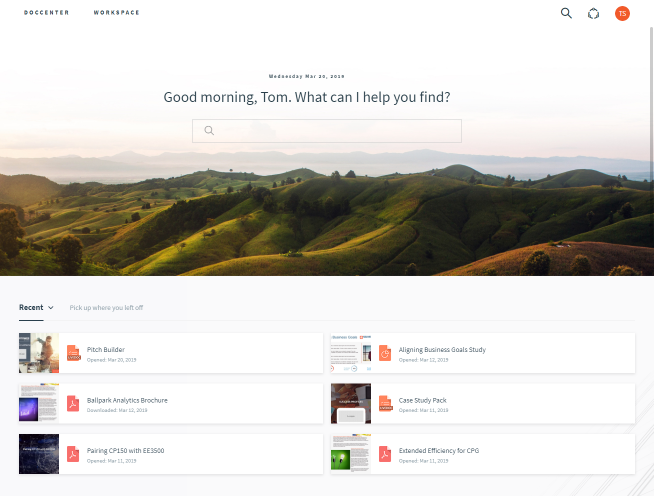
An in-context application supporting Predictive, DocCenter, and Workspace
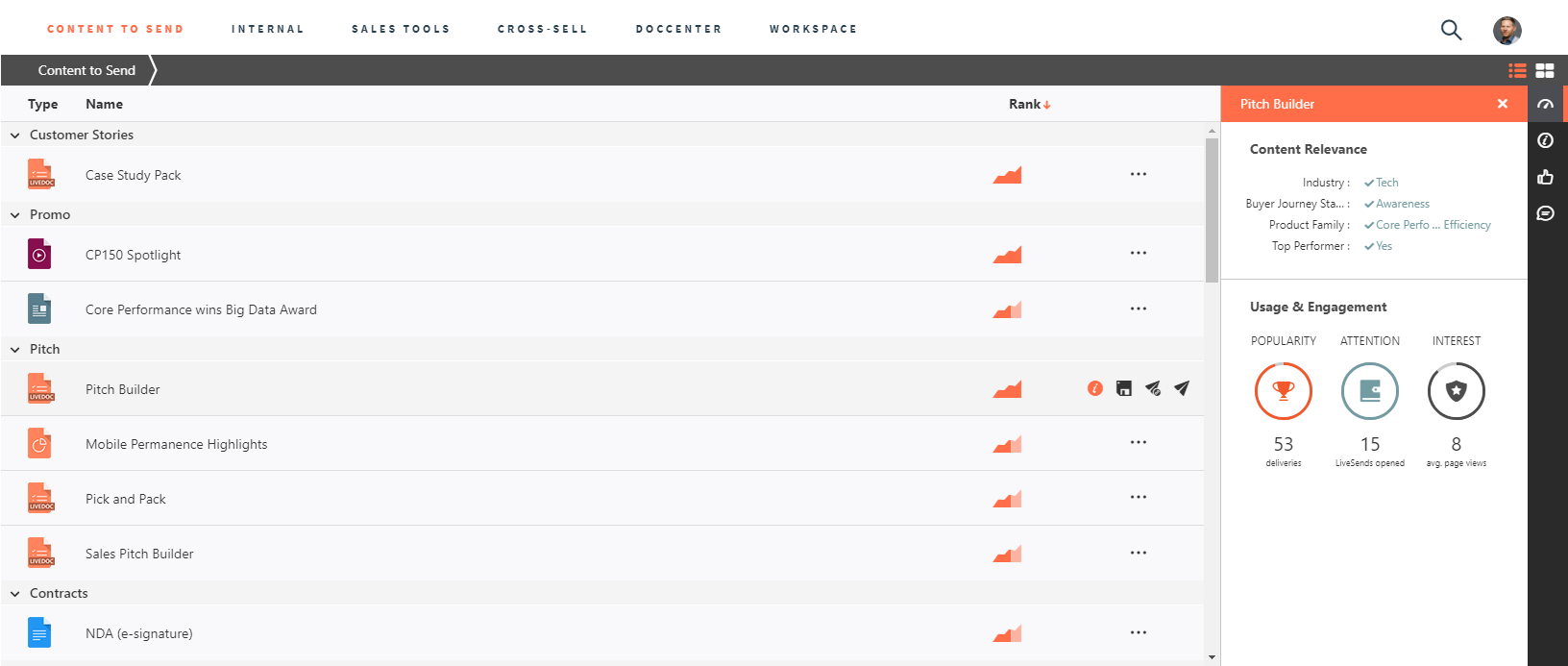
Updated almost 3 years ago