Extension points
Purpose
Extension points are pre-packaged concepts that allow your application to take advantage of specific functionality on top of or within Seismic.
We offer several public extensions points and are continuing to look at ways to enable developers to extend the standard Seismic capabilities.
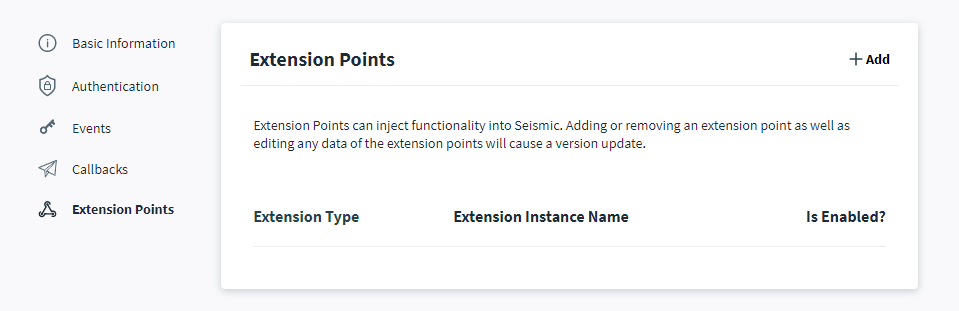
Extension Point interface
How it works
A single app can have as many extension points as it needs to perform a given functionality. Some extension points work together, while others perform more standalone functionality.
Different extension points have different triggers, which is described within each extension point's documentation.
For your clients, each extension point can be manually disabled with your app's permission settings. However
Within an app, each extension point can be flagged as Required
signing secrets
Within your app extension points you can be marked as Required. A non-required extension point enables the extension to be optional when enabling apps within a Seismic tenant.
App Permissions
Within your app's configuration, you can enable to disable specific extension points. If it is disabled, the clients that install your app are not aware of the disabled extension points.
Extension point permissions models
There are different models of app permissions for different extension points controlled within your app's permissions page.
Required Extensions - App permissions override
Within your app, you can flag an extension point to be required. This will remove the admin's ability to enable or disable this extension and also removes the ability to toggle the extension point by User Type or by User Group
Fully configurable
Most extension points allow admins to toggle the extension points for a specific audience. This can be set at the User Type level, but can also be configured with more granularity so it only applies to specific user groups
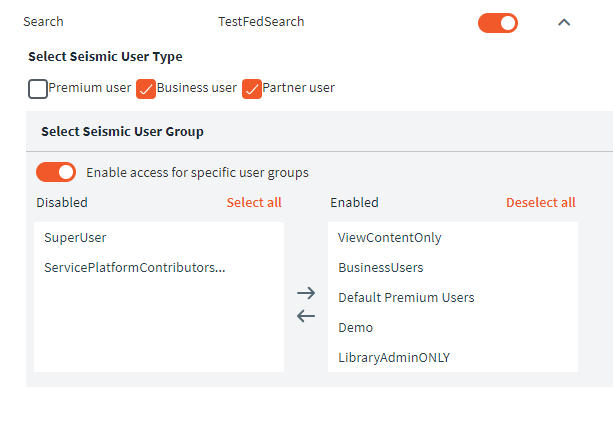
Full configurable permissions allows control at the User Type and the User Group level
Partially configurable
Some extension points do not support User Type and User Group granularity and only have an Enabled toggle. This includes the External Auth extension point.
Not configurable
A few extension points do not give the admin the ability to enable or disable them. This includes the UI Extension.
How to configure
Extension points are added, enabled, and disabled with each app's App Registration page on the Extension Point panel.
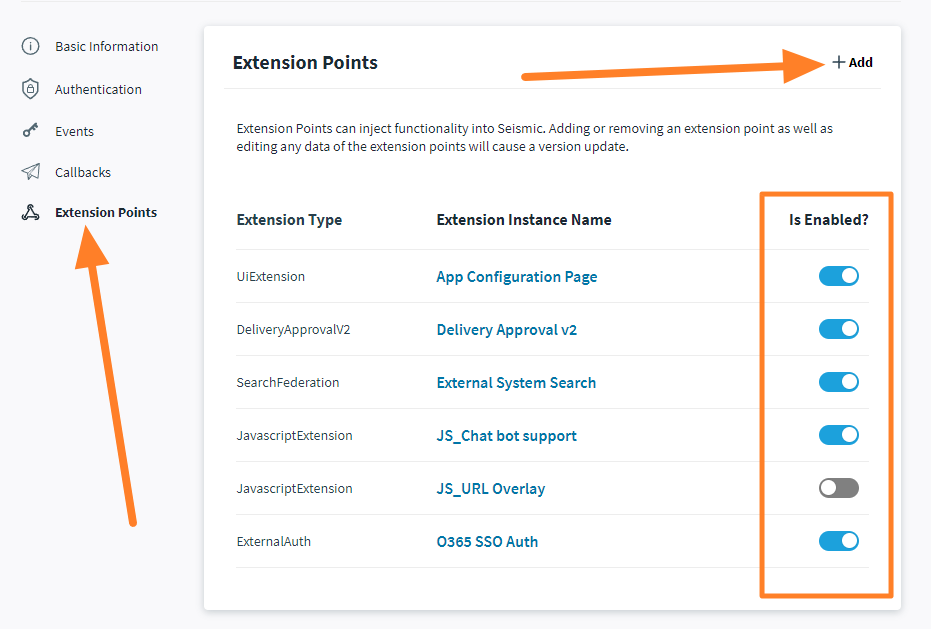
The extension point interface from within App Registration
Common Fields
There are several common fields that you will see with many extension points.
| Field Name | Data Type | Description |
|---|---|---|
| userId | string | The unique ID for the user that triggered the request |
| userEmail | string | The email address for the user that triggered the request. This is not necessarily unique |
| language | string | The language code for the user that triggered the request |
| appId | string | The unique ID for the app |
| appName | string | The name for the app. This is not necessarily unique |
| tenant | string | The unique name of the tenant, which is used in the tenant address {tenant}.seismic.com |
| tenantId | string | The unique tenant ID |
| requestId | string | The unique ID for a specific request with this specific app |
| version | string | The version of the app that is making the call |
| timestamp | datetime | The timestamp of when the request was made |
Troubleshooting
- After an Extension Point is added to your app, make sure to enable it
- Refer to each the documentation for each Extension Points, as they may have specific features and requirements
- Make sure the extension point is enabled by the user who is installing your app
Delays when updating apps with Extension Points
Sometimes when updating or disabling apps with extension points, it can take up to 15 minutes for the changes to take effect. We are actively pursuing an improvement to this performance (05/31/2022)
Updated almost 3 years ago