How to connect to Seismic's Remote MCP Server (General Case)
Setup guide for connecting external systems to the Seismic MCP Server.
This guide explains how developers can connect their applications, agents, or MCP-compatible clients (such as ChatGPT) to the Seismic MCP Server. This MCP setup enables secure authentication through Seismic and provides access to tools such as Generative Search for building AI-powered experiences.
Seismic's MCP Server is currently in Pilot
Please contact your account team if you would like to get access!
Prerequisite - Aura
It is currently required to have Seismic Aura to access the tools and features within our MCP server
Step 1: Create an App in Seismic App Registry
- Sign in to apps.seismic.com with your Seismic account.
- Click on Create App button.
- Enter the App Name, Select Installable app as type click Create app.
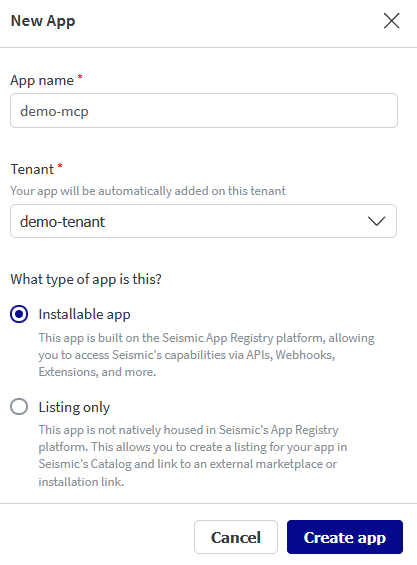
Step 2: Configure OAuth Client (Auth Code + PKCE)
- Turn on Authentication and select OAuth2 - Authorization Code Flow
- Check Require PKCE
- Enter the callback/redirection URIs needed for your external AI system
- Pick the scopes needed to access MCP Tools.
Supported scopes
Only seismic.gen-search scope is supported currently.
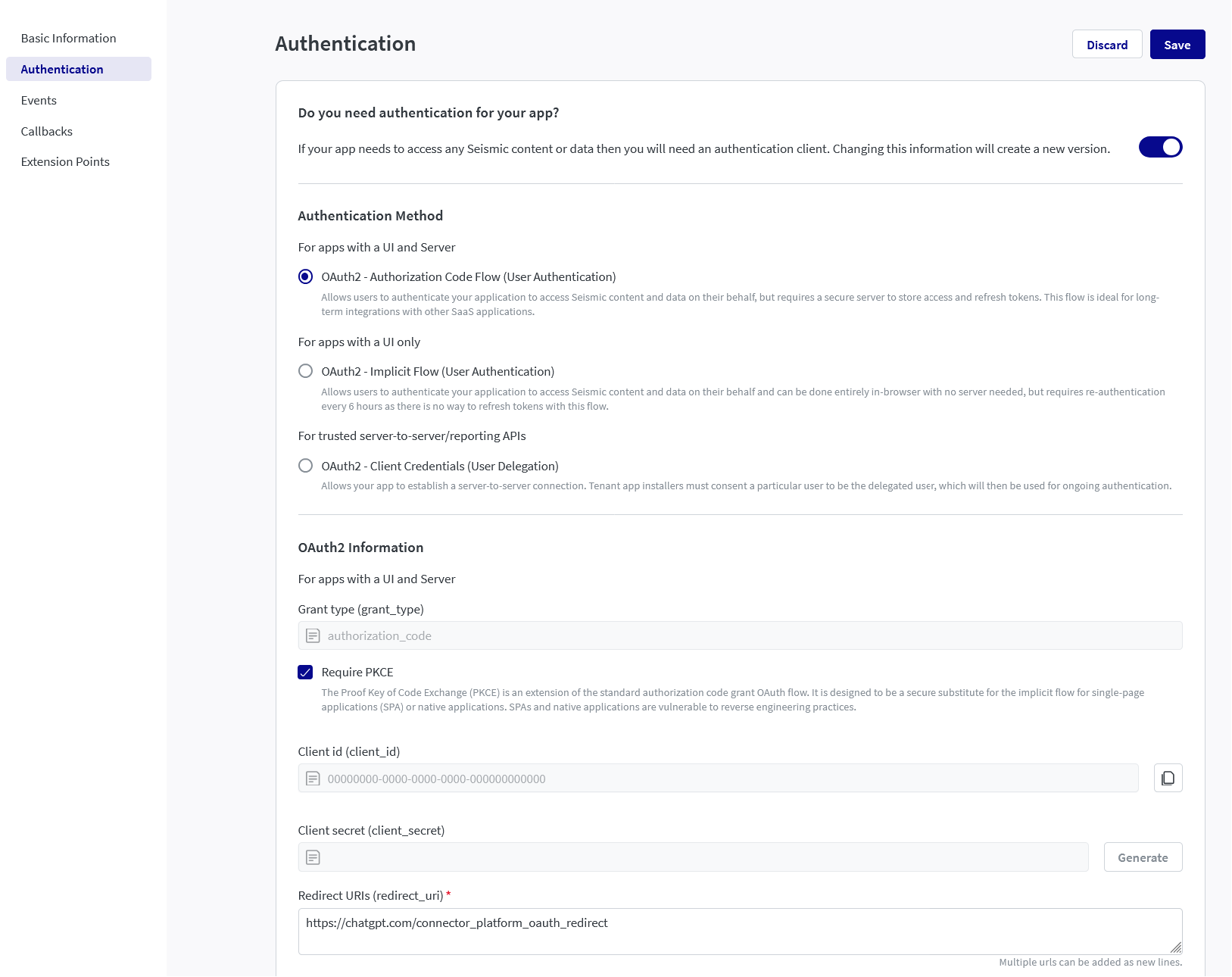
Step 3: Enable the App
Find the app in your tenant and enable it.
- Go to
System Settings→My Apps - Open your app and enable it.
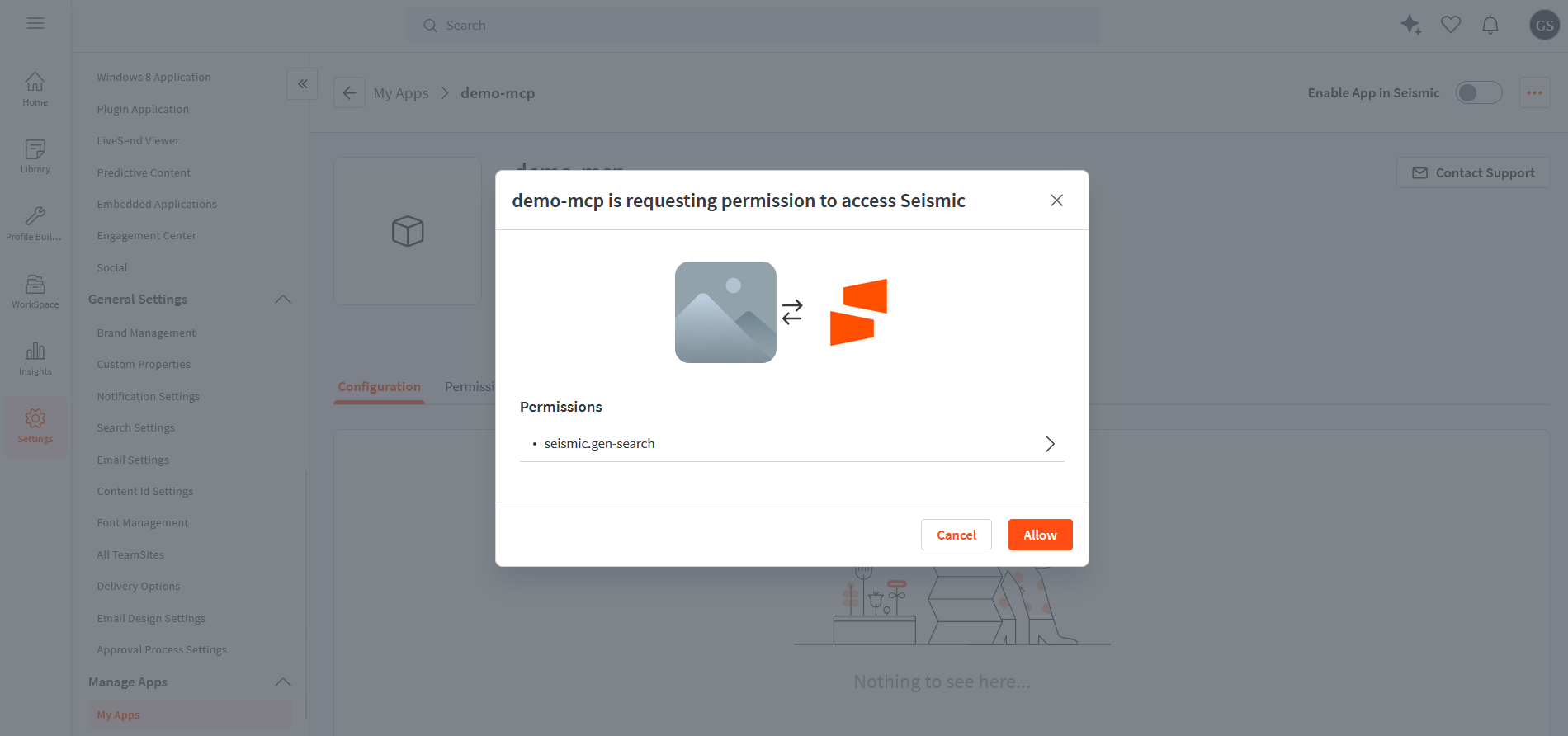
(Optional) To share the app with another tenant:
- Copy the Distribution / Install Link from the app page.
- Provide this link to admins of other Seismic tenants so they can install it in their own tenant.
Step 4: Configure Your MCP Client (Example: ChatGPT)
Point your MCP client (e.g., ChatGPT) at the Seismic MCP Server URL and associate it with the OAuth client you created.
Seismic MCP Server Urls:
Global: https://mcp.seismic.com
Use the tenant url for a direct authentication experience.
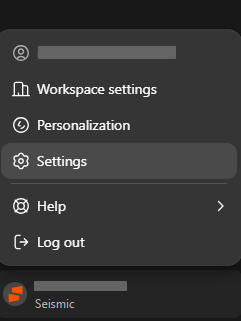
Go to ChatGPT Settings
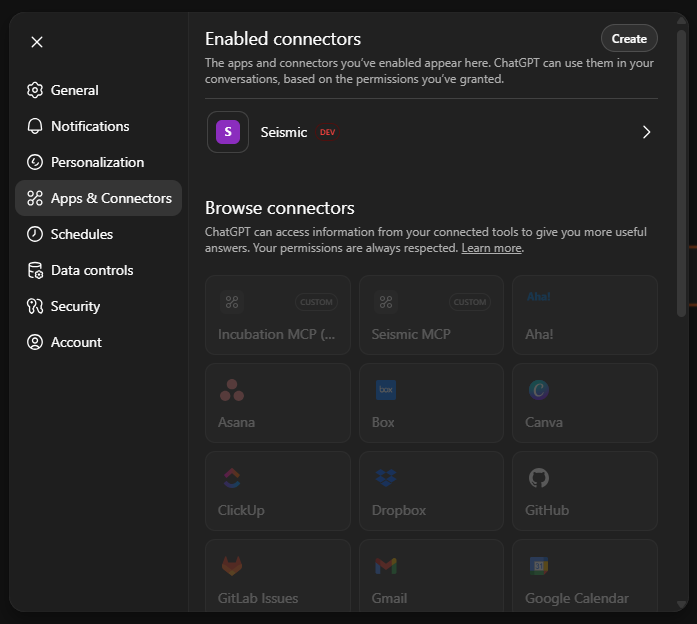
Create to add a new connector
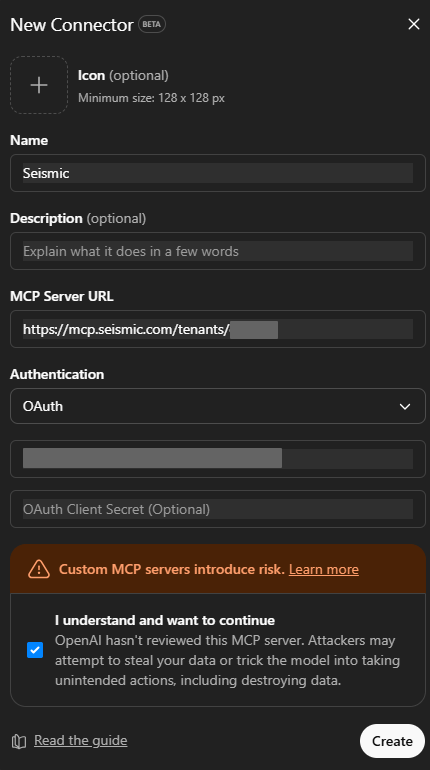
Use client ID that was generated for your app
offline_access
Seismic supports the OpenID Connect (OIDC) scope offline_access to support token refresh. If your client supports refreshing token, then you will have to add offline_access scope in addition to other scopes while configuring oauth in your client.
Save the configuration
After configuration, ChatGPT (or your MCP-compatible agent) will be able to:
- Redirect users through the Seismic OAuth flow
- Obtain an access token with the seismic.search and seismic.gen-search scopes
- Call tools exposed by the Seismic MCP Server (e.g., GenSearch)
Updated 2 months ago