The steps below outline how to get a Bearer token to login with Seismic using Postman with OAuth 2.0 flow.
The general flow for authorization in postman is outlined in the postman docs here. The tutorial below is intended to supplement the information there with a Seismic specific reference.
Step 1
Go to one of you endpoints or collections and locate the Authorization settings, then choose OAuth 2.0.
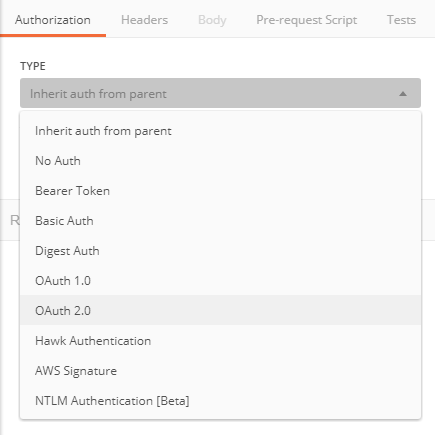
Step 2
Click Get New Access Token
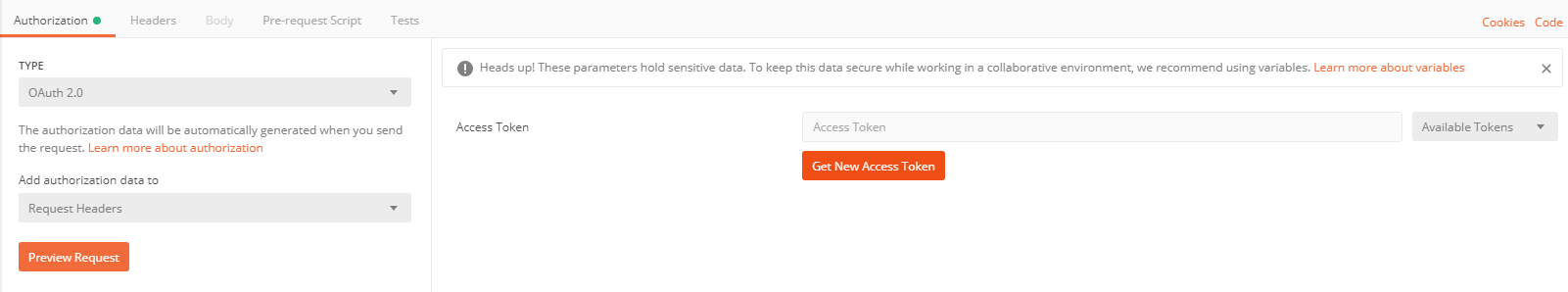
Step 3
- Select the Implicit grant type
- Enter the callback URL to your hosted page that facilitates browser-based callbacks. In this case postman is actually acting as the browser and is allowing CORS violations, but the callbacks are still happening.
- Enter your tenants auth URL in the format https://auth.seismic.com/tenants/{your_tenant}/connect/authorize
- Enter your client_id for your implicit flow client
- Add the appropriate scopes, such as seismic.reporting
- Click Request Token
This will then redirect to your tenant's login screen and will allow you to login. Once complete, the token will be returned to postman.
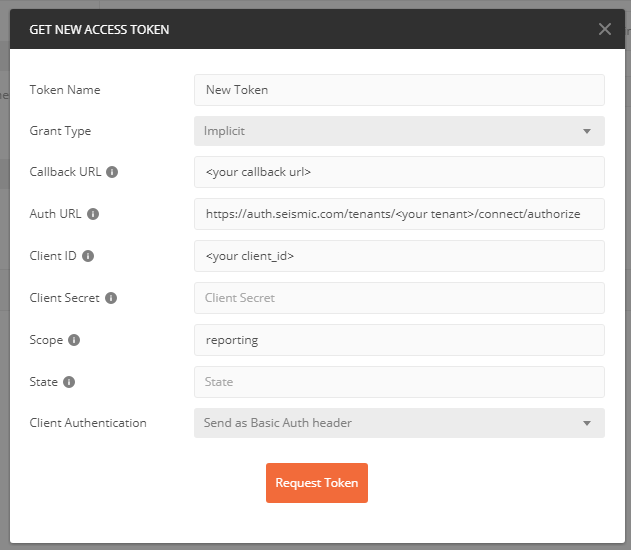
Step 4
Use this new bearer token when you make API calls
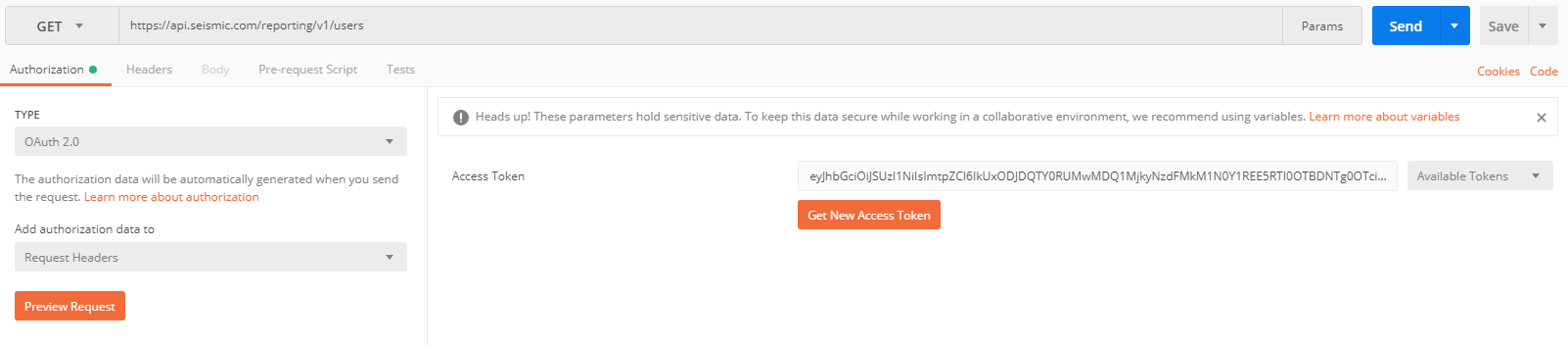
Congratulations!
You can now make API calls using your new bearer token! Please remember, these tokens do have a short lifetime and will typically expire in a few hours. For longer-lived tokens, you will need to use authorization_code flows.